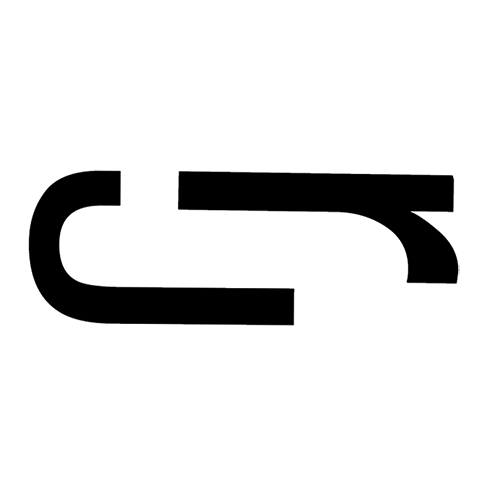Just a chill guy writing about the consumer tech lifestyle
I don’t have a face for YouTube or a voice for Podcasting, but I love tech, and I like writing, so here we are.
Samsung Galaxy Watch 6 Classic – I Bought It Anyway
Impulse purchase alert: I picked up a refurbished Samsung Galaxy Watch 6 Classic on Amazon. In 2025, I measure everything against the cost of groceries, and this was cheaper than my last grocery run. So here we are.
Impulse purchase alert: I picked up a refurbished Samsung Galaxy Watch 6 Classic on Amazon. I’ve had my eye on this watch since I first got into Android wearables, but I never pulled the trigger. The price just didn’t feel right for older tech—until now. In 2025, I measure everything against the cost of groceries, and this was cheaper than my last grocery run. So here we are.
The Google Fi Situation
Before hitting the “Buy Now” button, I looked into how Google Fi handles smartwatches:
Here’s what I found:
Supported Galaxy watches start with the Watch 5 and newer.
LTE models are supported, but not for the Classic models. That includes the Watch 6 Classic I just bought, which means no standalone data plan.
Only one watch per plan is allowed.
Watch data only works in the U.S., Canada, and Mexico—so there goes international use. (Though to be fair, my Apple Watch is the same way.)
So yeah, not ideal for the general use case I imagined, but I ordered it anyway. I went with the black 6 Classic LTE—not because I’ll use the LTE feature, but because it was the best model available refurbished. It cost me $120, around the same price as the newer Watch 7, just a year older and more my style.
Why Bother?
Honestly, I’m not expecting much. I just like the look of the Watch 6 Classic. I’ve always been drawn to its aesthetic, and this was the first time I found it at a price I could justify. I suspect the next model will drop later this year, and if I like it enough, I might trade this one in. Based on Samsung’s past trade-in promos, I could actually make back more than what I paid.
Back in 2022, I said the Apple Watch Ultra was my best tech purchase of the year—and I still stand by that. I love my Apple Watch. But I hate how much I’ve spent on bands, and the extra $10/month for cellular service is probably overdue for cancellation. The Apple Watch is a better full-time companion, no question.
However, the Android lifestyle unlock is flexibility and options
For better or worse, Apple’s products are tightly integrated and meant to be used only as they intend. There is only 1 Apple Watch (rather, 2 versions of the same thing). They are great, so no complaints about that.
However, the more open aspect of Android is interesting to explore. From the Pixel watches and Samsung 3 different models to OnePlus’s latest watch, there are several more options and styles to get there.
My current Android devices have physical SIMS and flexible data/cell plans, so I can own multiple devices and swap them out when I want. Watches follow this path as well.
The droid ecosystem excels in flexibility in many ways. I still have a Pixel 6 that I rarely use, but If I wanted to grab it for a second phone on a trip, I could just swap out the SIM.
Conversely, switching around my Apple stuff would require very large hoops to go through with one of the big 3 American carriers.
So on the eve of getting my second Android watch, which is secondary (tertiary?) to my main watch and will make my tech stack even less manageable and increase my decision fatigue motor even more, I’m still excited. Give me more things to stuff my drawers with, please.
My Thoughts on the New M4 MacBook Air
My initial reaction? I’m leaning toward passing on the upgrade—but I want to look more closely at the numbers and weigh the actual benefits.
Apple just dropped the M4 MacBook Air, and like many others, I was waiting to see what the updates would look like. Now that we know, I can make a more informed decision about whether to trade in my M2 MacBook Air or hold on to it. My initial reaction? I’m leaning toward passing on the upgrade—but I want to look more closely at the numbers and weigh the actual benefits.
What Would I Gain from Upgrading?
Here’s what I’d get by moving from my current M2 to the new M4 Air:
External monitor support: I’d finally be able to run two screens with the lid open.
M4 performance boost: Better efficiency, better speed.
10-core CPU vs. my current 8-core
New color options: The new light blue replaces Space Gray. I still prefer the Midnight Navy, though.
Apple also did a much better job with pricing this time around. When I bought both the 13” and 15” M2 Airs at launch, I paid full MSRP for machines that were underpowered by today’s standards. That still bugs me a bit.
For example:
The 15” M2 base model was 8GB/256GB and had a higher launch price. Now the M4 base starts with 16GB RAM, and I know the Apple Pricing Authority hated this.
With a trade-in, I’d pay around $824 out of pocket for a 16GB/1TB M4 Air.
If I compared that to a 14” M4 MacBook Pro with the base chip and Nano-texture display, the out-of-pocket cost jumps to $1,179—an increase of $355. But that $355 gets:
Nano-texture display
Smaller but higher-res screen
One more Thunderbolt port and an SD card slot
Better speakers
A fan for improved cooling, which likely means better multitasking performance
So… Should I Upgrade?
Honestly, I can’t think of a strong reason to push for an upgrade. But that doesn’t stop me from considering it. My only ongoing issue with my M2 Air is that it occasionally resets power instead of sleeping, and I haven’t figured out how to stop it. Is that enough to justify a whole new machine? Probably not—especially since I don’t use the M2 every day. When I am using it, the performance feels just fine.
Why I Still Like the Air
I’ve always liked the Air. The form factor is ideal—it’s thin, lightweight, and works perfectly for what I need. I prefer the 15” size over the 13”, but it’s still portable enough to toss in a gym bag or bring to a coffee shop. The 1TB storage is also nice to have, even though I’m not close to filling it.
Living with the M2
Overall, the M2 Air has been a positive experience. The single-screen limitation hasn’t bothered me because I use other machines (like my desktop Mini) for dual-screen setups. It connects fine to my gaming monitor or Ultrawide for work.
At one point, I thought the Air could be my only computer—but it’s missing just enough features to make that impractical. Still, for fieldwork in short bursts, it’s solid. I haven’t done much creative work on it, but a few Ig reels and light photo editing in Lightroom and Photoshop for occasional use have been fine. Capture One sessions (not catalogs) seem okay, too, though that’s a small part of my workflow.
I don’t often hit RAM or thermal limits, but they do exist. That’s part of why it could never be my always-on, full-time device—but that’s what the Mac mini is for now, and it’s working out great.
The Little Annoyances
There are a few minor frustrations with the M2:
It restarts instead of sleeping, and I can’t figure out how to stop it.
Google Drive is unreliable on it, for whatever reason.
Lower max resolution when connected on the Studio Display compared to the Pro.
Performance dips during long sessions, especially when connected to an external display.
But again, these are small issues when it’s just my secondary or travel laptop. If I need more intense work, I just switch to my M4 Pro Mini.
The Bigger Picture
Looking back, the M2 Air was overpriced and underpowered. It was a “first-gen refresh” that I should’ve skipped. Only now, with the M4, do I feel like Apple has finally gotten it right.
In hindsight, Apple failed by releasing 8GB/256GB base models without dual-display support. They raised the price, gave it a fresh design and new colors, but compromised performance compared to the M1. It felt intentionally gimped.
They’ve clearly been course-correcting ever since:
The M3 fixed the slow SSD.
The navy blue finish became more smudge-resistant.
They added dual external display support.
And now, with the M4:
RAM starts at 16GB.
Pricing is more appropriate.
Overall performance aligns better with the rest of the Mac lineup.
My Conclusion (for Now)
As of March 8, I think I’ll hold off. I still prioritize screen size over ports, since my work is spreadsheet-heavy rather than creative. That extra inch helps a lot.
Plus, I just bought the Mac mini, and most of my work is happening at home. I don’t need a laptop every day, and the one I have isn’t broken—so no need to rush.
This weekend, I worked on my photography website using the M2 Air, connected to a hotspot. My workflow included Chrome, Squarespace, Dropbox, and many image files. I worked for several hours without noticing any slowdown. For my current use cases, it’s still a great machine.
So, for now, I’m planning to hold on to the M2 Air and keep an eye on M4 reviews. Unless something dramatically changes, I don’t feel the need to upgrade right away.
First Thoughts on the Galaxy Watch 7
I took my time opening this one. I only have this because the deal when I bought the S25 was too good to pass. I didn’t need it, but I like it so far.
I took my time opening this one. I only have this because the deal when I bought the S25 was too good to pass. I didn’t need it, but I like it so far.
This is my first Android wearable. I’ve had Apple Watches going back to the AW 4 up to now with the Ultra (I typically upgrade every 2-3 years). This was a heavily discounted pickup with the Galaxy S25 Ultra purchase and was too good of a price to pass up even if I only use occasionally.
I will try to wear and compare it more thoroughly, but I'm not quite ready to let go of the Apple stuff yet.
This purchase begs the question of whether I would like to use Android more. Or is it just because it's new right now?
I am also interested in the classic model because I like the aesthetic of it. If there's any updated version this year I could see me looking to trade in for that one. Its even the type of watch I’d get to use without a smart phone, but I think that’s kind of crazy talk because a traditional watch that is in the same price range is likely a much more sound investment, will last longer and not need to be charged everyday.
Otherwise I think it has most of the same basic functions as the AW, with some slight differences to the health features.
2-Phone Tales: iOS and Android in 2025
Lately, I’ve been thinking a lot about my tech setup—especially since I upgraded to the Galaxy S25 and started wondering if I could ever swap it with the iPhone as my primary mobile device. It’s that good.
Lately, I’ve been thinking a lot about my tech setup—especially since I upgraded to the Galaxy S25 and started wondering if I could ever swap it with the iPhone as my primary mobile device. It’s that good.
Spoiler: I’m probably not giving up either ecosystem anytime soon.
This reflection started because of two things:
1. I really like the S25 and want to use it more.
2. My M2 MacBook Air is starting to frustrate me, and I wondered—could an Android tablet step in when I just don’t want to deal with a laptop?
Short answer? Not really. Android tablets are definitely more capable than iPads when it comes to multitasking and file management, but a tablet still can’t replace a full computer. At least not for my use cases.
Why I’m Still Stuck in the Apple Ecosystem (For Now)
Even though I’m using the S25 more often, I can’t fully walk away from Apple yet. The ecosystem lock-in is real—and emotional. I’ve told myself I have to have an iPhone for things like group chats, and just general social ease. And also… I bought the iPhone 16 Pro Max just three months ago.
Still, I’ve started to question that self-talk.
When I break down my actual phone usage, it’s more social apps and media than traditional calls or texts. I talk on the phone with maybe five people regularly. Could I switch? Maybe. Will I? Probably not today.
But for everything else—watch, headphones, tablet—it’s all on the table. The longer I use both platforms, the clearer the strengths and weaknesses become.
Samsung: What It Gets Right
The S25 has been a joy to use. Here’s what I love about the Samsung ecosystem:
File management: Real folders, drag and drop, and no iCloud drama.
Customization: Themes, widgets, and Good Lock make the phone feel mine.
S-Pen: Still underrated. Great for notes, screenshots, and signing stuff on the go.
Multi-window support: Legit productivity booster.
Screen: Bigger, brighter, and more immersive than the iPhone—especially for social or video.
Cheaper accessories: Everything from cases to earbuds costs less.
Audio control: System-level EQ improves sound across all apps, not just Spotify.
Better pricing on digital purchases: No Apple tax means subscriptions (like YouTube Premium) are cheaper.
Secure Folder: iOS just doesn’t have a true equivalent.
Physical SIM: Still easier to swap than eSIMs, especially when traveling
Samsung’s Pain Points
Despite all that, Samsung (and Android in general) still has some drawbacks:
App quality: Many apps are better-designed for iOS or aren’t available on Android at all.
UI quirks: A few random annoyances in One UI 7 that Apple smooths over better.
App/store bloat: Google, Samsung, and now multiple overlapping AI tools—it gets messy.
Cloud services: Google is more flexible; iCloud feels more secure. Neither is perfect
Where iPhone Still Wins
Physical design: The iPhone 16 feels great in the hand—even without a case. The S25's corners are sharper and less comfy.
Face ID: Still miles ahead of Samsung’s facial recognition in security and consistency.
Apple Pay: I almost never swipe a card anymore. It just works.
iMessage: Still king, whether I like it or not.
App ecosystem: Bear, Apple Notes, health tracking—these are still superior on iOS.
Watch integration: The Apple Watch is tightly integrated into my day, especially for health, workouts, and sleep tracking.
Notifications: iOS handles lock screen alerts better and more efficiently.
AirPods: Samsung Buds are good, but Apple’s audio ecosystem—especially AirPods Max—is tough to beat.
Camera: Video on the iPhone is next-level. The 16PM especially shines with cinematic presets and low-light selfies.
Mobile photography accessories: Moment lenses are iOS-only, so any serious mobile photo work stays on the iPhone.
How I Use Both Devices
Here’s how things shake out today:
iPhone: Still my “main phone” for daily life, socializing, fitness, and photography. Also handles domestic travel and local errands.
Galaxy S25: My workday phone, creative tool, and international travel companion. Also great for photo editing (Lightroom with the S-Pen), file management, and using Google-based freelance tools.
The iPad Question
I don’t see myself giving up my iPad Pro any time soon. The 11" M1 model still works great for content consumption, light productivity, and general use. The idea of getting a Samsung tablet is appealing—especially since the Galaxy Tab S10 comes with the S-Pen—but I’d need to trade something in, and I’m not ready to give up the iPad or the MacBook Air.
So for now, the tablet space remains Apple territory.
The Watch War
This one’s tougher. I’m deeply invested in the Apple Watch ecosystem (both financially and habitually), and it’s hard to imagine switching. But I do like the look of Samsung’s Galaxy Watch Classic and Ultra, and rumors of non-invasive glucose monitoring on future models are very tempting.
For now, the Galaxy Watch is just my travel watch. But if a big health sensor breakthrough happens on the Android side, I’m open to reevaluating.
Final Thoughts
I’m no longer a “just Apple” person. For now, I live in both ecosystems. It’s occasionally annoying—two phones, two clouds, two of everything—but also freeing. I get to use the best tools from both worlds.
The only downside? Wanting to try everything Samsung has to offer… even when I know I don’t need another device.
Galaxy S25 Ultra First Impressions
I’m not a preorder warrior ever, but there are exceptions. The Galaxy S25 Ultra showed up on my doorstep earlier than expected. Black on black with zero hesitation.
The Galaxy S25 Ultra showed up on my doorstep earlier than expected—and before most of the major YouTubers could flex theirs. I went with the exclusive online-only black colorway, and honestly, I didn’t have to think twice. Black on black with zero hesitation. It looks clean.
The Edges Are… a Lot
After a full day of use, the design is giving me flashbacks to the iPhone 13 Pro Max. The corners are sharp—visually and literally. While the S25 Ultra is noticeably lighter, those squared-off edges dig into my hand. It’s the kind of detail you don’t think about until you feel it repeatedly throughout the day.
I still hope to rock it caseless as I get more acclimated to it. In the meantime, I’m using the brown OEM case, which does a solid job softening the grip and minimizing the edge issue. I’m also grabbing the black version to match the vibe and a clear one while it’s on sale for $12—because why not?
Side note: I miss Samsung’s leather cases. It looks like they’re following Apple’s lead and ditching actual leather. We’re left with a lighter, softer alternative that leans a little slick in the hand, but I still like it. The detailing is solid—clicky buttons and a raised ring around the camera bump make it feel thoughtfully designed.
Pocket Presence
This phone makes a statement in the pocket, much like the iPhone 13 Pro Max. It’s not uncomfortable, but you notice it’s there. While I usually prefer to use my phones naked, the S25 Ultra may take some getting used to. By contrast, the iPhone 16 Pro Max feels practically flawless without a case.
That said, I still want to give the S25 Ultra more time. The display is gorgeous, and overall, it feels like a refined upgrade. It’s an excellent phone with a premium look—especially in this blacked-out finish.
Gratuitous Upgrade? Maybe. Still Worth It.
I’ll admit it—I didn’t need this phone. My S23 Ultra is still doing everything I need, and Android has taken a bit of a backseat for me lately, anyway. But the S25 Ultra reminded me how much I enjoy the Android experience when it’s done right.
With both phones mirroring each other more than ever, there’s less separation between devices—sometimes, it feels like overkill. Especially considering I do everything except talk on the phone.
But I’m still standing by the dual-phone setup.
Having an Android and iOS device allows me to create some mental and digital separation between work and personal life. I use Android primarily for work-related tasks, which helps me compartmentalize. It might be a niche strategy, but it works for someone who lives on their phone(s).
Final Thoughts
So far, the S25 Ultra is a beautifully built, sharp-edged statement piece. It might not be the most comfortable phone to hold bare, but it’s got enough going for it—especially the display and finish—to keep me reaching for it. Gratuitous upgrade or not, I’m glad I picked it up.
New Gear for Mobile Gaming and Video
Some weekend pickups: a backbone controller and a mobile gimbal. Plus, my first hands-on with the S25 Ultra to tide me over until my preorder arrives.
Galaxy Phones Coming Soon
I stopped by Best Buy recently and checked out the Galaxy S25 in person. I think I’m going to like this phone.
The unit on display was the light blue model, which looks great in person—much better than I expected. That said, I’ve got my eye on the black version, and I have a feeling it will look fire.
You can feel the weight difference compared to the S23, which might be a little less slippery. It’s still a giant phone, now with a shape that’s more in line with the iPhone’s squared-off design. But overall, I like the feel of it and I’m excited to get mine.
Surprisingly, the Plus version also felt like it had a screen that was big enough. I’ve always liked the Ultra’s extra features, but sizing down doesn’t feel like a downgrade this time. If I ever felt inclined, I could probably make the switch (oh, and the blue color is gorgeous).
Mobile Accessories
As for why I was at Best Buy in the first place—I decided to give mobile gaming a shot. I picked up a Backbone controller and discovered some solid retro emulators on the Android platform. I’ve got SNES and GameCube games running now. Performance can sometimes be shaky, but most of my previously downloaded titles work just fine.
Cloud gaming through Xbox? It's still a mess, as expected. I doubt that’s changing anytime soon. But it’s wild that it even works at all—that’s pretty cool in itself.
On a side note, I also picked up a smaller, budget-friendly mobile gimbal on sale. I’ve been eyeing the Osmo Mobile 3, but this one made sense for now: it was $20 off, in stock (unlike the Osmo), and honestly, I’m not sure how often I’ll use it yet. Still, with phones getting more powerful for content creation, this could be a fun tool to experiment with. I may still get the Osmo later to round out the kit.