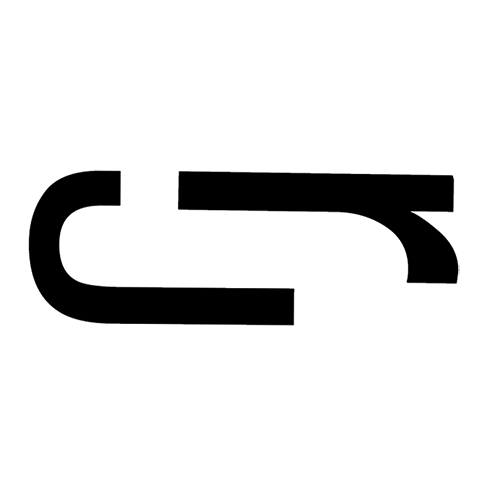My Thoughts on the New M4 MacBook Air
Apple just dropped the M4 MacBook Air, and like many others, I was waiting to see what the updates would look like. Now that we know, I can make a more informed decision about whether to trade in my M2 MacBook Air or hold on to it. My initial reaction? I’m leaning toward passing on the upgrade—but I want to look more closely at the numbers and weigh the actual benefits.
What Would I Gain from Upgrading?
Here’s what I’d get by moving from my current M2 to the new M4 Air:
External monitor support: I’d finally be able to run two screens with the lid open.
M4 performance boost: Better efficiency, better speed.
10-core CPU vs. my current 8-core
New color options: The new light blue replaces Space Gray. I still prefer the Midnight Navy, though.
Apple also did a much better job with pricing this time around. When I bought both the 13” and 15” M2 Airs at launch, I paid full MSRP for machines that were underpowered by today’s standards. That still bugs me a bit.
For example:
The 15” M2 base model was 8GB/256GB and had a higher launch price. Now the M4 base starts with 16GB RAM, and I know the Apple Pricing Authority hated this.
With a trade-in, I’d pay around $824 out of pocket for a 16GB/1TB M4 Air.
If I compared that to a 14” M4 MacBook Pro with the base chip and Nano-texture display, the out-of-pocket cost jumps to $1,179—an increase of $355. But that $355 gets:
Nano-texture display
Smaller but higher-res screen
One more Thunderbolt port and an SD card slot
Better speakers
A fan for improved cooling, which likely means better multitasking performance
So… Should I Upgrade?
Honestly, I can’t think of a strong reason to push for an upgrade. But that doesn’t stop me from considering it. My only ongoing issue with my M2 Air is that it occasionally resets power instead of sleeping, and I haven’t figured out how to stop it. Is that enough to justify a whole new machine? Probably not—especially since I don’t use the M2 every day. When I am using it, the performance feels just fine.
Why I Still Like the Air
I’ve always liked the Air. The form factor is ideal—it’s thin, lightweight, and works perfectly for what I need. I prefer the 15” size over the 13”, but it’s still portable enough to toss in a gym bag or bring to a coffee shop. The 1TB storage is also nice to have, even though I’m not close to filling it.
Living with the M2
Overall, the M2 Air has been a positive experience. The single-screen limitation hasn’t bothered me because I use other machines (like my desktop Mini) for dual-screen setups. It connects fine to my gaming monitor or Ultrawide for work.
At one point, I thought the Air could be my only computer—but it’s missing just enough features to make that impractical. Still, for fieldwork in short bursts, it’s solid. I haven’t done much creative work on it, but a few Ig reels and light photo editing in Lightroom and Photoshop for occasional use have been fine. Capture One sessions (not catalogs) seem okay, too, though that’s a small part of my workflow.
I don’t often hit RAM or thermal limits, but they do exist. That’s part of why it could never be my always-on, full-time device—but that’s what the Mac mini is for now, and it’s working out great.
The Little Annoyances
There are a few minor frustrations with the M2:
It restarts instead of sleeping, and I can’t figure out how to stop it.
Google Drive is unreliable on it, for whatever reason.
Lower max resolution when connected on the Studio Display compared to the Pro.
Performance dips during long sessions, especially when connected to an external display.
But again, these are small issues when it’s just my secondary or travel laptop. If I need more intense work, I just switch to my M4 Pro Mini.
The Bigger Picture
Looking back, the M2 Air was overpriced and underpowered. It was a “first-gen refresh” that I should’ve skipped. Only now, with the M4, do I feel like Apple has finally gotten it right.
In hindsight, Apple failed by releasing 8GB/256GB base models without dual-display support. They raised the price, gave it a fresh design and new colors, but compromised performance compared to the M1. It felt intentionally gimped.
They’ve clearly been course-correcting ever since:
The M3 fixed the slow SSD.
The navy blue finish became more smudge-resistant.
They added dual external display support.
And now, with the M4:
RAM starts at 16GB.
Pricing is more appropriate.
Overall performance aligns better with the rest of the Mac lineup.
My Conclusion (for Now)
As of March 8, I think I’ll hold off. I still prioritize screen size over ports, since my work is spreadsheet-heavy rather than creative. That extra inch helps a lot.
Plus, I just bought the Mac mini, and most of my work is happening at home. I don’t need a laptop every day, and the one I have isn’t broken—so no need to rush.
This weekend, I worked on my photography website using the M2 Air, connected to a hotspot. My workflow included Chrome, Squarespace, Dropbox, and many image files. I worked for several hours without noticing any slowdown. For my current use cases, it’s still a great machine.
So, for now, I’m planning to hold on to the M2 Air and keep an eye on M4 reviews. Unless something dramatically changes, I don’t feel the need to upgrade right away.